This section explains how to reduce the illumination intensity of the printer's UV lamp. Depending on the model you are using, this setting may be disabled.
-
Click
 for the queue folder that you want to use.
for the queue folder that you want to use.
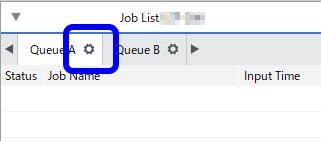
The
Queue Properties window appears.
-
Click
 .
.
-
Select [Change UV Lamp Illumination Intensity] for UV Lamp Adjustment.
If you change Media Type, Print Quality, Resolution, or Mode, you will have to set the illumination intensity again.
-
Set the [Illumination Intensity].
Tip: Changing the illumination intensity can have an effect on printing quality (the ink may not cure or banding and unevenness may occur). Use caution when changing this setting.
-
Click OK.
Tip: You can also configure the same setting in the Job Settings window.