This section explains how to mirror the image for printing.
-
Click
 for the queue folder that you want to use.
for the queue folder that you want to use.
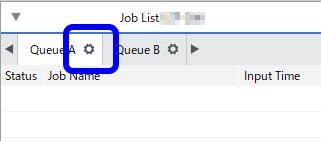
The
Queue Properties window appears.
-
Click
 .
.
-
Select the Mirror check box.
-
Click OK.
If you add this job to the job list and print the job, a mirrored image will be printed on the media.
Tip: These settings can be customized per job using the Job Settings window.