Selecting the Printer Profiles
This section explains how to change the printer profile.
-
Click
 for the queue folder that you want to use.
for the queue folder that you want to use.
The Queue Properties window appears.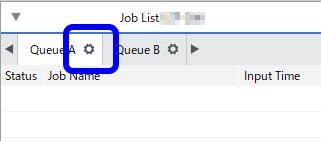
-
Click
 .
.
- Select the Specify Profile and Ignore Default check box.
- Select the profile to use from the list.
-
Click OK.
Tip:
- Printer profiles are profiles that are used when outputting jobs to the printer. Normally, the optimal profile is selected to match the media selected with the Media Type list under Quality Settings, so there is no need to change the profile.
- These settings can also be customized per job using the Job Settings window. The estimated printing time of the job for each Print Quality mode is displayed in the Job Settings window.