This section explains how to set the size of the media used for printing.
-
Click
 for the queue folder that you want to use.
for the queue folder that you want to use.
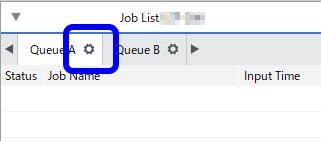
The
Queue Properties window appears.
-
Click
 .
.
-
Click Get Media Width.
VersaWorks obtains the information about the width of the printable area from the printer and sets
W automatically. When the LEF series is used,
W and
L are set automatically.
Tip: If you want to specify
L on models other than the LEF series
-
Click OK.