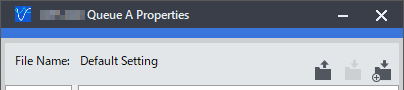Loading Printing Settings Files
-
Click
 for the queue folder that you want to use.
for the queue folder that you want to use.
The Queue Properties window appears.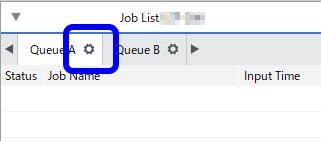
-
Click
 .
The Select Printing Settings File window appears.
.
The Select Printing Settings File window appears. -
From the list of printing settings files, click the printing settings file that you want to load.
The information of the printing settings file is displayed on the right side of the screen.
-
Click OK.
Tip: The name of the loaded file is displayed in the [Queue Properties] window.