Step 1: Prepare the Data for Recutting
Procedure
- Press
 several times to display the screen shown in the figure.
several times to display the screen shown in the figure.
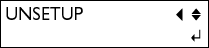
- Press
 several times to display the screen shown in the figure.
several times to display the screen shown in the figure.
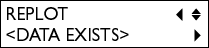
If NO DATA is displayed, proceed to step 6.
-
Press
 .
.
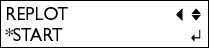
-
Press

 to select CLEAR.
to select CLEAR.
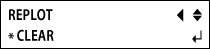
- Press
 .
.
The data is cleared.
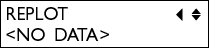
- Send data from the computer.
