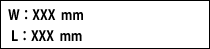Preventing Misaligned Cutting
Procedure
Make sure that the material is load to the machine.
- Press
 several times to display the screen shown in the figure.
several times to display the screen shown in the figure.
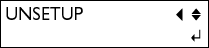
- Press
 several times to display the screen shown in the figure.
several times to display the screen shown in the figure.
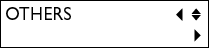
-
Press
 .
.
-
Press
 several times to display the screen shown in the figure.
several times to display the screen shown in the figure.
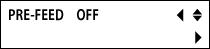
- Press
 .
.
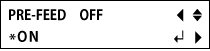
- Press

 to select ON or OFF.
to select ON or OFF.
Setting feed speed
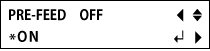
When the figure above is displayed, press the
 key twice to display the figure below.
key twice to display the figure below. 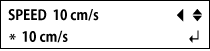
Press

 to set the speed.
to set the speed. Setting Range: 1 to 10
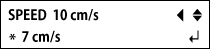
Press
 .
. - Press
 .
.
When you have finished, press the
 key to go back to the screen in the figure.
key to go back to the screen in the figure.