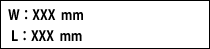Cutting Corners Cleanly (Over Cut)
This function cuts an extra 1 mm at the start and end of each line. It is effective when you want to produce particularly sharp corners, for example when cutting thicker materials. In most cases the over cut function should be set to "OFF." Set it to ON when you want to ensure that corners are cut cleanly. However, if the over cut function is enabled when cutting small characters or complex shapes, areas of the material that are required may be cut. In such cases it should therefore be set to "OFF."
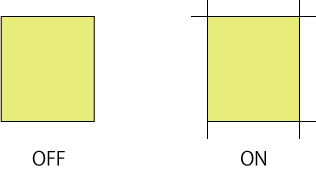
Procedure
Make sure that the material is load to the machine.
- Press
 several times to display the screen shown in the figure.
several times to display the screen shown in the figure.
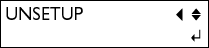
- Press
 several times to display the screen shown in the figure.
several times to display the screen shown in the figure.
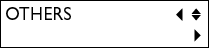
- Press
 .
.
- Press
 several times to display the screen shown in the figure.
several times to display the screen shown in the figure.
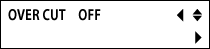
- Press
 .
.
- Press
 to select ON.
to select ON.
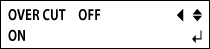
- Press
 .
.
This setting remains enabled until you disable it. If you do not require it, disable it after use.
Press the
 key to return to the screen shown in the figure.
key to return to the screen shown in the figure.