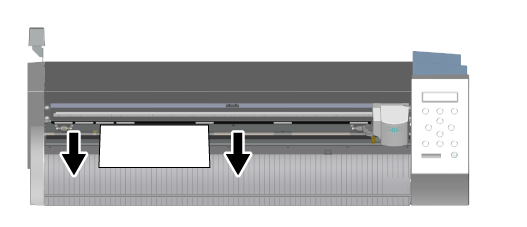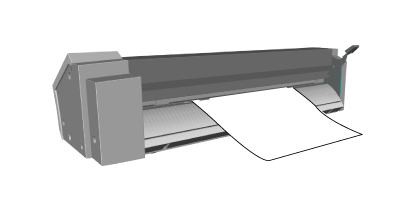Loading Roll Material (1)
CAUTION
Roll media weighs about 5 kg (11 lb.). To avoid injury, handle with care.
CAUTION
Never load media that weighs over 5 kg (11 lb.).
The machine may fail to withstand the weight and tip over or cause the material
to fall.
When loading roll material, the roller base is required.
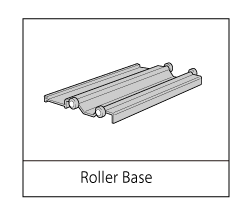
Procedure
- Check that the loading lever is lowered.
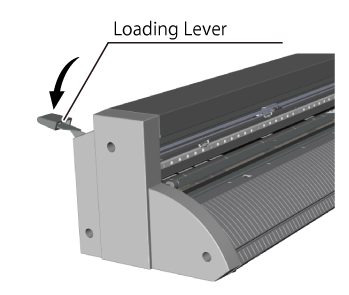
- Attach the roller base onto the machine.
Hold the end of the machine when lifting.
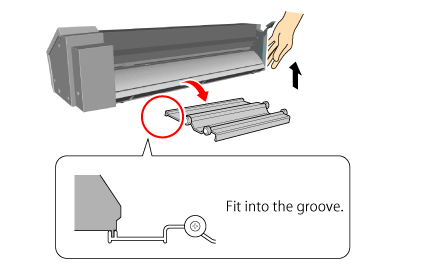
CAUTION
Load roll media correctly.
Otherwise the media may fall and cause injury. - Load the material.
Pull out a length of material that is slightly longer than the amount needed for cutting, leaving some slack.
-
If you load the material without creating some slack, the material cannot be fed correctly.
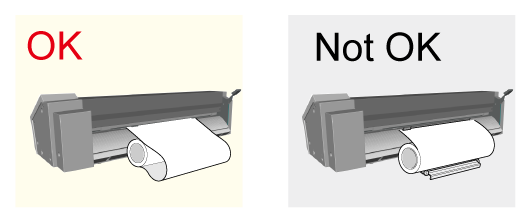
- Move the pinch rollers to the edges of the material so that each one is within the grit marks.
Position the pinch rollers so that each one is 25 mm or more from the respective left or right edge of the material.
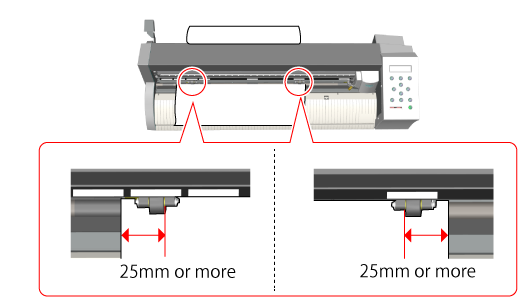
- Align the left edge of the material so that it lies approximately parallel to the guide lines.
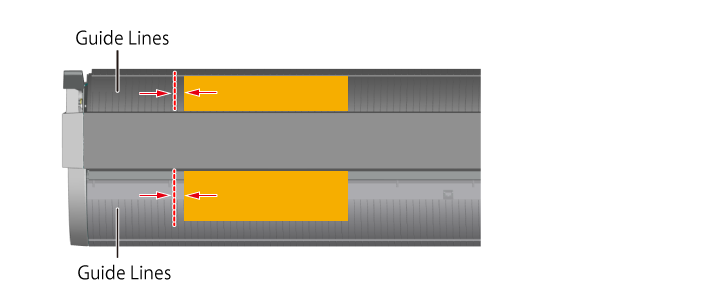
- Raise the loading lever.