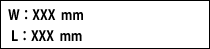Using Thinner or Harder Material than Normal
You can use the fan to hold down the material and prevent misalignment. Change these settings to match the thickness and hardness of the material used.
Procedure
Make sure that the material is load to the machine.
- Press
 several times to display the screen shown in the figure.
several times to display the screen shown in the figure.
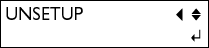
- Press
 several times to display the screen shown in the figure.
several times to display the screen shown in the figure.
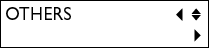
- Press
 .
.
- Press
 several times to display the screen shown in the figure.
several times to display the screen shown in the figure.
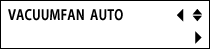
- Press
 .
.
- Press

 to select the air volume.
to select the air volume.
1: Weak 5: Strong AUTO: Automatic
Use a weaker air volume when using thin material.
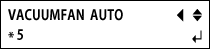
- Press
 .
.
Press the
 key to return to the screen shown in the figure.
key to return to the screen shown in the figure.