Saving the Cutting Conditions
Procedure
Make sure that the material is load to the machine.
- Press
 several times to display the screen shown in the figure.
several times to display the screen shown in the figure.
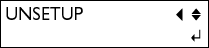
- Press
 .
.
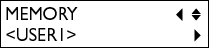
- Press


 .
.
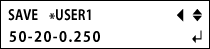
The display shows the values of FORCE, SPEED, and OFFSET menus from the left.
-
Press

 to select the memory number you wish to save cutting conditions to.
to select the memory number you wish to save cutting conditions to.
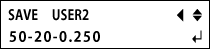
- Press
 .
.
The screen below is displayed.
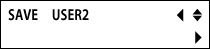
Press the MENU key or the
 key to go back to the screen in the figure.
key to go back to the screen in the figure.
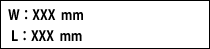
-
Though not shown on the display, the UPSPEED (the speed at which the blade moves when not cutting) and cut quality are also saved.
