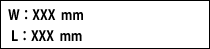Cutting in the Same Position Repetitively (Overlap)
The Overlap function is used when it is not possible to cut through the material in a single pass, for example, when cutting thick media.
Procedure
Make sure that the material is load to the machine.
- Press
 several times to display the screen shown in the figure.
several times to display the screen shown in the figure.
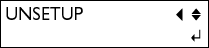
- Press
 several times to display the screen shown in the figure.
several times to display the screen shown in the figure.
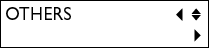
- Press
 .
.
- Press
 several times to display the screen shown in the figure.
several times to display the screen shown in the figure.
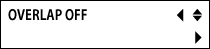
- Press
 .
.
- Press
 to set the number of cuts.
to set the number of cuts.
Setting Range: 1 to 10
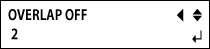
OVERLAP 2 → Normal cut + 2 → 3 cuts are made
- Press
 .
.
This setting remains enabled until you disable it. If you do not require it, disable it after use.
Press the
 key to return to the screen shown in the figure.
key to return to the screen shown in the figure.