Extending the Cutting Area (WIDTH EXTEND)
-
It is possible to extend the cutting area by up to 20 mm.
Setting method: "Setting the Cutting Conditions"
Depending on the design to be cut, the pinch rollers may pass over the top of the cutting line.
-
Example: Setting 0 mm → 10 mm
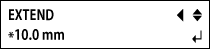
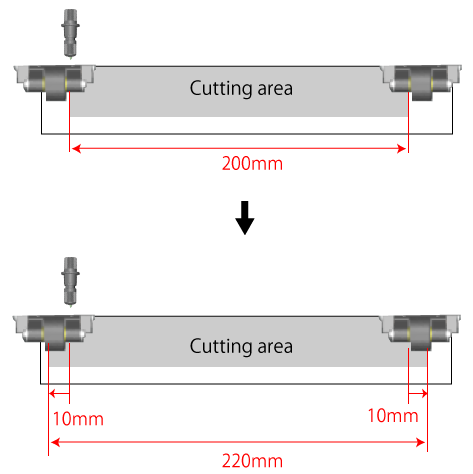
When "EXTEND" was set after loading a material.
The value of W displayed in the panel and acual cut width are different.When you set the upper example, the panel is displayed as shown in the figure below.

*The panel indication is 210mm, but the actual cut width is 220mm
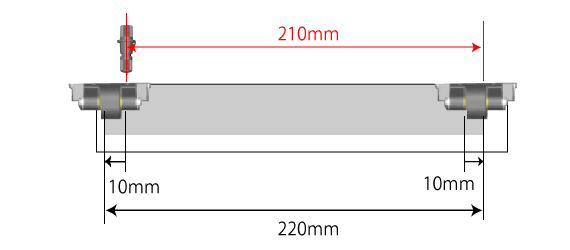
When "EXTEND" was set before loading a material.
The value of W displayed in the panel and acual cut width are same.When you set the upper example, the panel is displayed as shown in the below figure.

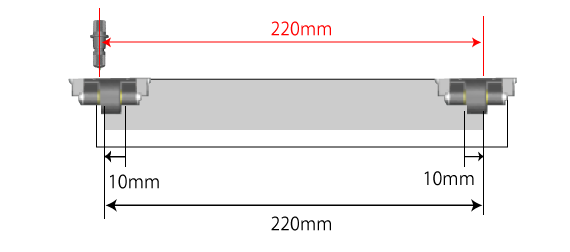
(WIDTH EXTEND)
Stored in Memory: Yes
Factory Default: 0.00 mm (OFF)
Setting Range: 0.1 to 10.0 mm
