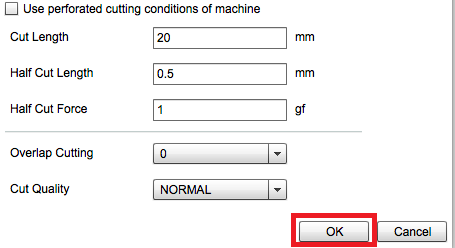Step 2: Set Perforated Cutting Conditions
*The screenshots show an example of Illustrator CC, but the operation procedure is the same for other versions.
Procedure
- On the palette, click
 , and then click Cut Settings.
, and then click Cut Settings.
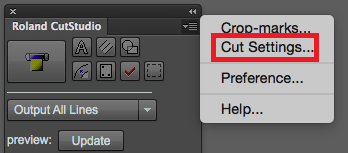
If Cut Settings is not displayed, refer to "Cut setting can be set from a PC" to configure the settings.
The screen below is displayed.
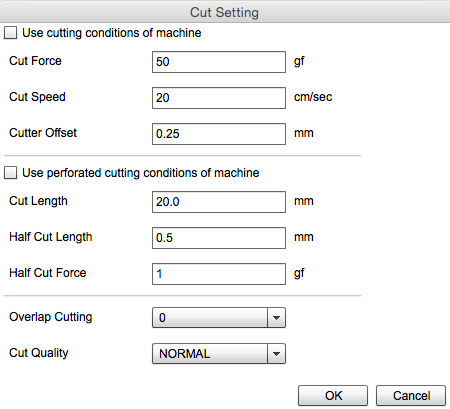
- Enter the perforated cutting conditions.
Perforation Length/Half-cut Length
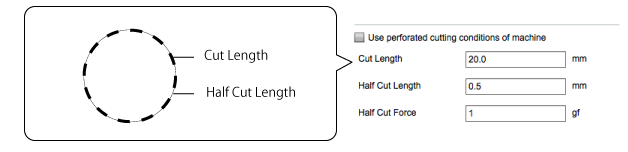
*Adjust half-cut force to suit the type of paper used.
Perforation length > Half-cut length
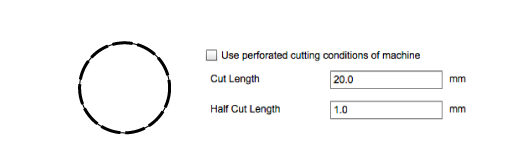
Perforation length = Half-cut length
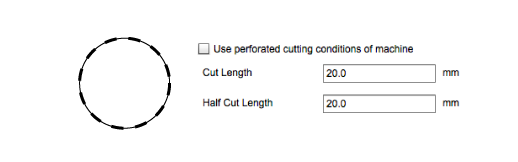
Perforation length < Half-cut length
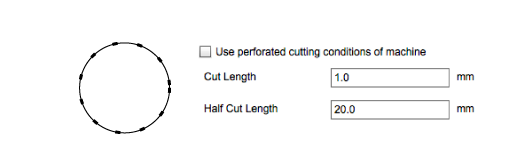
- Click OK.