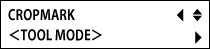Cutting in Tool Mode (1)
When to use Tool Mode
■ When it is not possible to perform alignment in Sensor Mode
■ When printing and cutting without selecting the type of material
It is not possible to use Tool Mode when using only 3 crop marks.
Required items
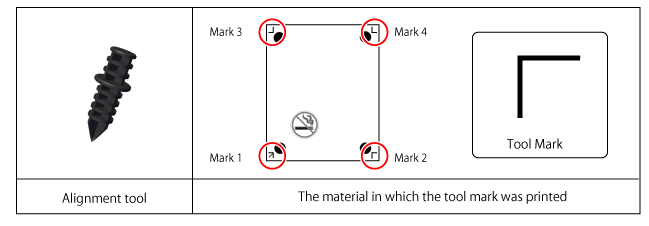
(1) Load the Material
Procedure
- Perform preparations for cutting.
Click the link below and complete the procedures from Step 1: Load the Material to Step 6: Set the Origin.
(2) Set Tool Mode
Procedure
- Press
 several times to display the screen shown in the figure.
several times to display the screen shown in the figure.
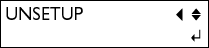
- Press
 several times to display the screen shown in the figure.
several times to display the screen shown in the figure.

- Press
 .
.

-
Press

 to select TOOL MODE.
to select TOOL MODE.
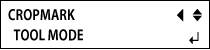
- Press
 .
.