Grafikfenster
|

|

|
Delete part The part is removed from the editing window and put back in the part list.
|
Delete the selected part. Multiple selection is possible.
|

|
Move part
|
Move, rotate, and tilt part manually. Alternatively, double-click the part.
|

|
View cavity side
|
The view is aligned with the defined cavity side of the part.
|

|
View occlusal side
|
The view is aligned with the defined occlusal side of the part.
|

|
Show undercut areas
|
Undercut areas are displayed in relation to occlusal and cavity direction of the part.
|
Funktionsfenster
|
|
|
|
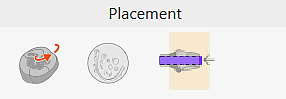
|

|
Tilt part in blank
|
Tilt part automatically and position it in the blank.
|

|
Autonesting
|
Parts are automatically positioned in the blank. The type of execution corresponds to the part nesting settings for the fixtures
|

|
Adjust part on screwchannel axis
|
Position abutment in prefabricated blank manually (without metadata). Only active for parts uniquely assigned to a prefabricated blank
|
|
|
|
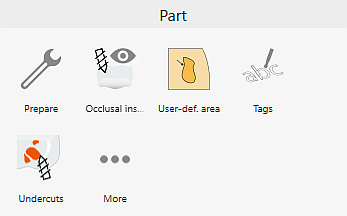
|

|
Edit
|
Edit part properties (boundary lines, screw channels, etc.).
|

|
Occlusal insertion direction
|
Setting the occlusal insertion direction based on the current view
|

|
Undercut areas
|
Manual or automatic selection of undercut areas to be machined separately.
|

|
User-defined areas
|
Define and categorize user-defined areas for the separate processing of attachments, for example.
|

|
Set tags
|
Add tags to identify the parts.
|





