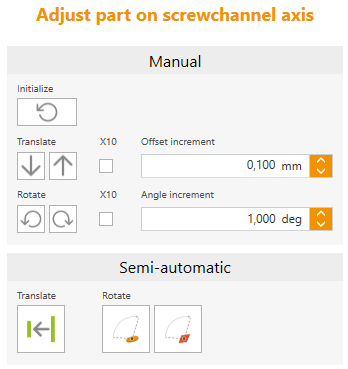
|

|
Reset
|
Shift and rotation is reset to initial value.
|
 
|
Translate
|
Move part along the screw channel axis at one increment (offset) or 10 increments.
|
 
|
Rotate
|
Rotate part about the screw channel axis at one increment (angle) or 10 increments.
|
X10
|
10-fold increment
|
Activate multiple increment for translation or rotation.
|
|
Offset increment
|
0.01 to 10 mm
Increment for the offset along the screw channel axis.
|
|
Angle increment
|
0.01 to 10°
Degree of rotation around the screw channel axis.
|

|
Align the part with the reference surface along the implant axis
|
Move external interface geometry in screw channel direction exactly to one plane of the model. Highlight planes one after the other with a mouse click.
|

|
Rotate part to selected point
|
Use the mouse to click a point on the interface geometry and on the model to be aligned with one another by rotating the interface geometry.
|

|
Rotate part to reference surface
|
Use the mouse to click a point on the interface geometry and a surface on the model to be aligned with one another by rotating the interface geometry.
|
![]() Adjust Part on Screwchannel Axis
Adjust Part on Screwchannel Axis




