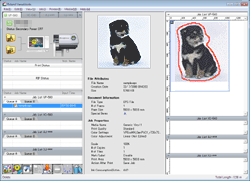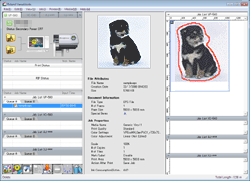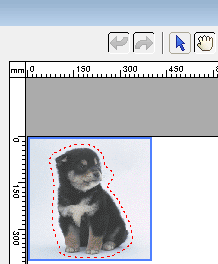Performing Cutting
VersaWorks Dual can control printers that have the cutting feature or cutting
machines to cut the media along the contour lines of images and characters.
VersaWorks Dual recognizes paths created in illustration software (such
as Adobe Illustrator) as cut lines, and sends the cut data to the printer
or cutting machine.
A cut line that has been recognized by VersaWorks Dual is displayed as
a solid red line (diagram 1) in the layout window and displayed as a dotted
red line (diagram 2) in the layout area of the [Job Settings] window.
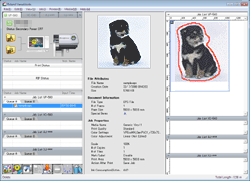 |
| Diagram 1 |
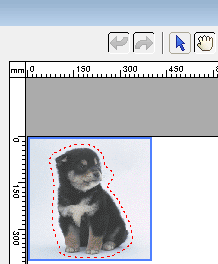 |
| Diagram 2 |
In order to be recognized as cut lines, paths to be recognized as cut lines
must meet the following conditions.
- Vector data is used.
Regardless of type and width, lines in raster data such as a bitmap
data cannot be recognized as cut lines.
- Paths are drawn using the spot color, named [CutContour].
A spot color named [CutContour] should be registered in your
application.
Spot color names are case-sensitive, so make sure the name is typed
correctly.
The procedure varies depending on application. Refer to the documentation
of your application.
Click the following links for more information about cutting.
See Also
Creating Cut Data
Performing Cutting Only/Printing and Cutting Continuously
Print, Laminate and Cut
Configuring the Cutting Conditions