| Using the Material with Minimal Waste |
The origin point can be set arbitrarily using the ORIGIN key.
You can use the material with minimal waste by setting the origin to an uncut position of the material.
- Load the material in the machine, and make it ready for cutting (setup
condition).
Reference:Loading the Material
Use the cursor keys to move the cutting carriage to the desired position.
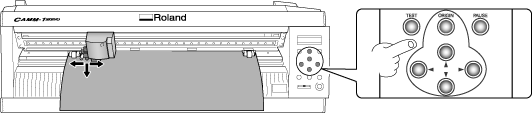
- Align the center of the blade to the position you wish to make the
origin.
- Hold down the ORIGIN key for one second or longer.
ORIGIN SET appears and the text flashes.

When the setting is complete, the following screen appears.
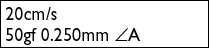
- Send the cutting data from the computer.
Cutting is performed using the specified origin.