| Optimizing the Cutting Quality for the Material |
To obtain high-quality cutting results, carry out a cutting test to check the cutting quality for the material before you perform the actual cutting.
- Make sure the PEN
FORCE slider is centered (at "0" on the scale).
- Hold down the TEST key for one second or longer.
The test pattern is cut.
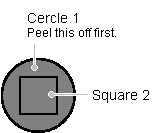
- Press the
 key to feed the material toward the front.
key to feed the material toward the front.
Use the included tweezers to peel off the cut shapes, and check the cutting quality.
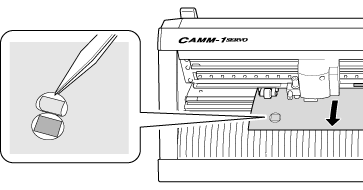
- Peel off circle 1.
- If circle 1 peels off alone
Proceed to step 5.
- If rectangle 2 also peels off
Refer to "Changing the Blade Force" and increase the blade force.
- Peel off rectangle 2.
- If the blade leaves faint traces on the material's carrier paper
The blade force is correct.
- If the blade trace is indistinct
Refer to "Changing the Blade Force" and increase the blade force.
- If the blade trace is too deep and cuts into the carrier paper
Refer to "Changing the Blade Force" and reduce the blade force.