| Preparing for Cutting |
After loading the material, switch on the power to the machine and make it ready to receive data from the computer (setup condition).
- Press the power button.
- Press the
 or
or  key
to select the type of material that was loaded.
key
to select the type of material that was loaded.
Reference: SELECT SHEET
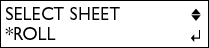
- Press the ENTER key.
The cutting carriage moves to the left edge and the material moves forward and backward.
Then, the cuttable width appears on the display.(If PIECE is selected, the length is also displayed.)
Reference:Cutting Area
After operation stops, be sure to check that the material has not come loose.
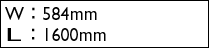
- Press the MENU key.
Make sure the values for the items are displayed as shown in the figure.
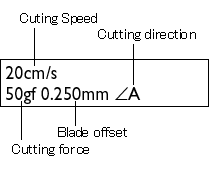
* If a roll material or flat material whose length is more than
1.6 meters is loaded, check that the material can be fed correctly before
cutting.
Reference:Checking
Material Feed