Function window
|
|
|
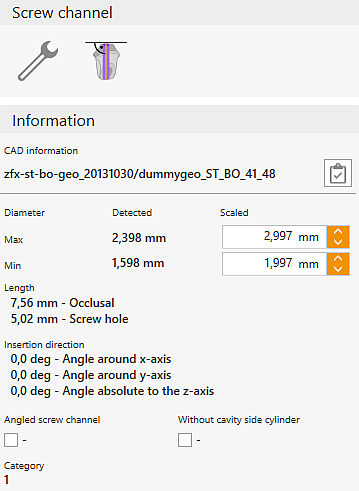
|

|
Edit screw channel
|

|
Adjust base transformation.
|
CAD-Information
|
Information on the implant interface from the part's metadata.
|

|
Copy the CAD data to the clipboard for further use.
|
Diameter
|
Screw channel diameter, can be edited here.
|
Length
|
Length (height) of the screw channel. If the screw channel is in two parts, the length of both parts is displayed.
|
Insertion direction
|
Angle of the machining direction.
|
Angled screw channel
|
Display whether the screw channel is angled.
|
Without cavity-side cylinder
|
Indication whether angled screw channel is one-piece or two-piece.
|
Category
|
Machining category assigned to the screw channel.
|
|
|
Graphics window
|
|
|

|

|
Rotate view on screw channel axis occlusal side
|

|
Rotate view on screw channel axis cavity side
|
![]() Screw channels
Screw channels




