|
If you select a margin line directly on the part, information and options for editing are displayed in the function and graphics window.
To exit the menu, click in the graphics window.
Function window
|
|
|
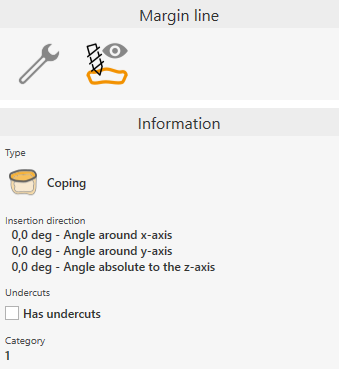
|

|
Edit margin line
|

|
Set insertion direction to current view
|
|
|
Type
|
Type of margin line
|
|
|
Insertion direction
|
Angle of the machining direction
|
|
|
Undercuts
|
This function can be used to automatically change the jobs for this margin line. (Must be defined accordingly in the template!)
|
|
|
Category
|
Machining category assigned to the margin line.
|
Graphics window
|
|
|

|

|
Rotate view to insertion direction
|

|
Rotate view to opposite insertion direction
|
|
![]() Margin lines
Margin lines




