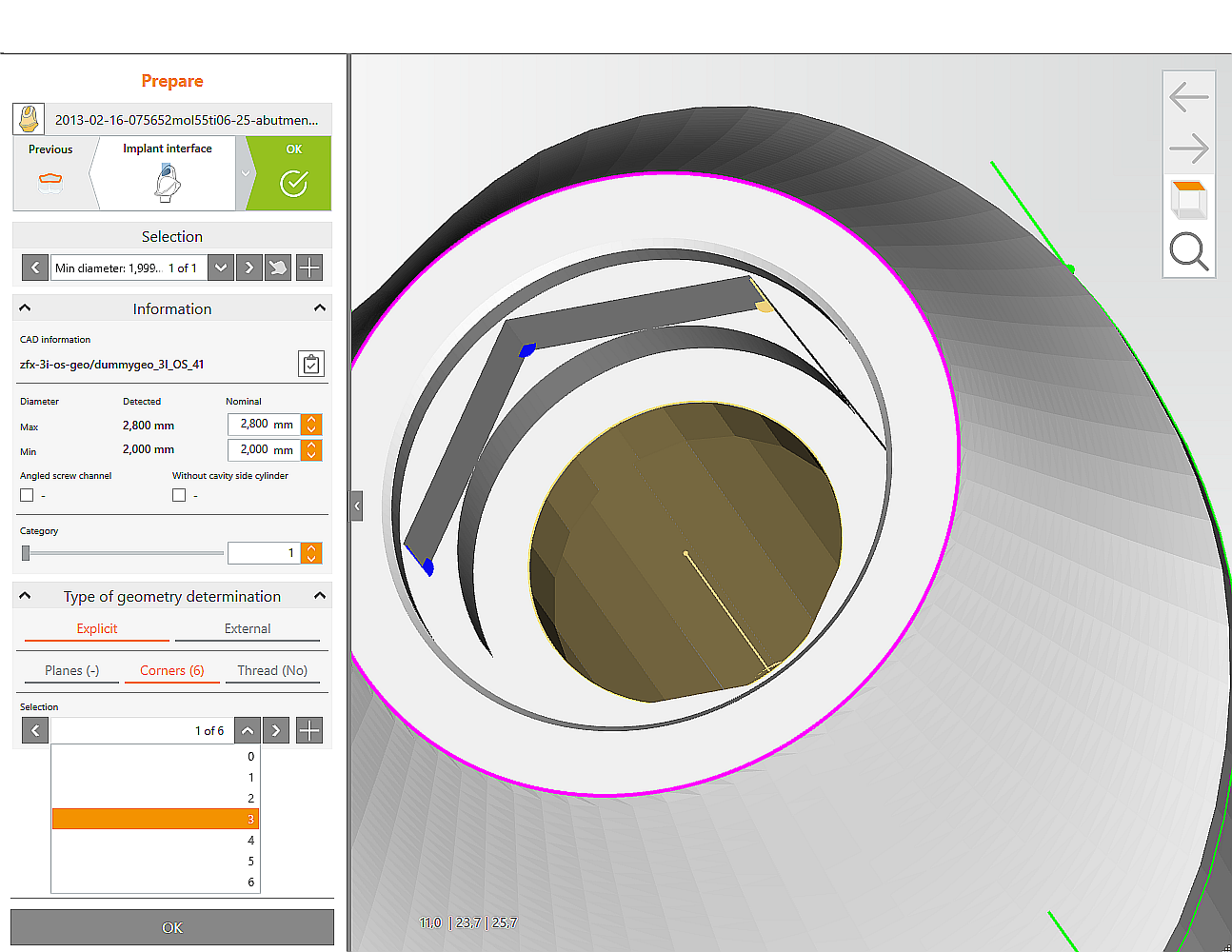
|
Defining the corners
Select screw channel with mouse, drop-down list, or arrow keys.
Open "Type of geometry determination" drop-down list and select Corners.
Add the corner points by left-clicking near the corner. The corner is created at the node of the grid closest to the click point. If the corner is not generated exactly at the desired point, you need to click closer to the corner, depending on the quality of the implant interface grid.
To delete a corner, select it via the mouse, drop-down list, or arrow keys
and press Delete on the keyboard.
|





