Undercut areas are automatically detected and can be marked for processing automatically or explicitly by the user.
|
|
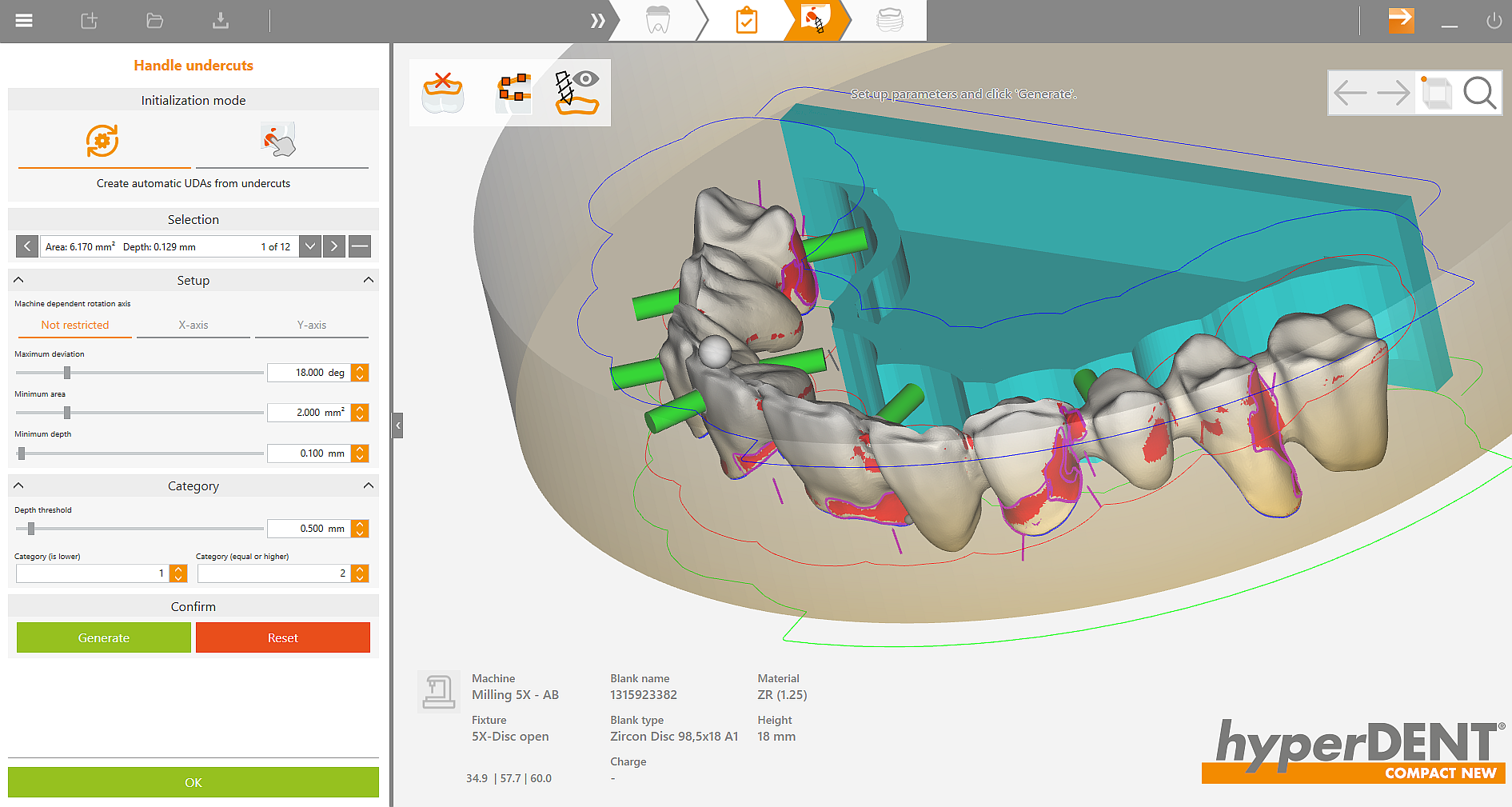
|

|
Create automatic UDA`s from undercuts
|
This mode allows automatic generation of user defined area-margin lines at undercut areas.
|

|
Manual selection of the undercut areas to be machined
|
Clicking in an undercut area automatically generates a user defined area-margin line at this area.
|
Selection
|
Selection/display of margin lines
|
When selecting a boundary of an undercut area, the area and the depth of the undercut are displayed. Furthermore, individual boundaries can be deleted here.
|
Setup
|
|
|
|
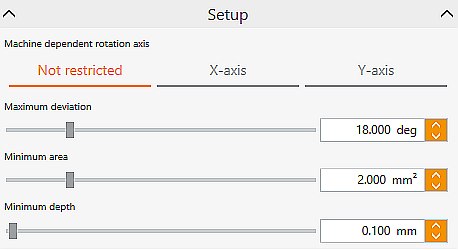
|
Machine-dependent rotation axis
|
If the undercut areas are to be machined from a specific axis only, this can be defined here.
|
Max. deviation
|
Here, the maximum tilt angle for objects is automatically used as the max. tilt angle for machining undercut areas.
|
Min. area
|
Minimum content of a area so that it is taken into account in the automatic detection of undercut areas.
|
Min. depth
|
Minimum depth of the undercut area so that it is taken into account in the automatic detection of undercut areas.
|
|
|
|
|
Kategorie
|
|
|
|
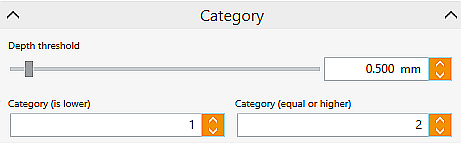
|
Depth threshold
|
From this depth of the undercut area, the margin line is automatically assigned the category entered under "equal to or higher".
|
Category (equal or higher)
|
Category for deep undercut areas. It is recommended to perform rest machining in these areas before finishing.
|
Category (is lower)
|
Category, which is assigned by default to the margin lines of the undercut areas.
|
|
|
|
|

|
Generate
|
By pressing the Generate button, the function "Create automatic UDA`s from undercuts" is executed.
|

|
Reset
|
By clicking the Reset button, the previously generated margin lines will be deleted.
|
|
|
|
|

|

|
Delete margin line
|
Margin lines can be deleted using this button.
|

|
Edit margin line
|
Margin lines can be edited using this button.
|

|
Machining direction from viewing direction
|
The machining direction can be set here according to the current view
|
|
|
|
|
|
|
![]() Undercut areas
Undercut areas




