| Outputting Data to CutStudio |
[Back]
- Start CorelDRAW.
- Create a new file and create the design or open an existing file.
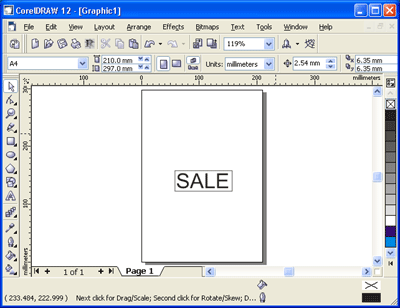
- Click
 on the toolbar.
on the toolbar.

CutStudio starts, and the cutting line data is sent to CutStudio.
The output data is always aligned at the origin of CutStudio regardless of the position on CorelDRAW.

The data created on CorelDRAW is output to CutStudio according to the following conditions. • All graphics and text that are drawn are output to CutStudio. • Text is automatically outlined when output to CutStudio. • Line width, fill, dashed line, and arrow of lines are ignored. • Lines without width are not output. • Images are not output.