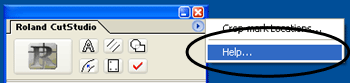| Outputting Data to CutStudio |
- Start Illustrator.
- From the Window menu, click CutStudio Plug-in.
The Roland CutStudio palette opens.
- Create a new file and create the design or open an existing file.
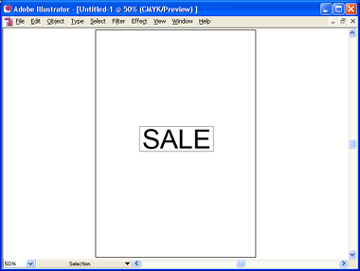
- Click Redraw on the Roland CutStudio palette shown on
the window and check that the cutting line that you wish to output to
the preview screen is shown.
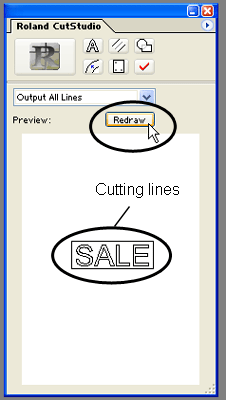
- Click
 .
.
CutStudio starts, and the cutting line data is sent to CutStudio.
The output data is always aligned at the origin of CutStudio regardless of the position on Illustrator.
(Data with a crop mark is excluded.)

Various functions can be used on CutStudio Plug-in for Illustrator such as selecting the cut line to be output.
For details, see the CutStudio Plug-in for Illustrator Help.

The help can be opened by starting Illustrator, clicking the [ ]
on the Roland CutStudio palette, and clicking Help.
]
on the Roland CutStudio palette, and clicking Help.