| Plug-in for CorelDRAW |
Step 3: Change
the start button icon.
Change the start button icon that was added to the toolbar.
Change the start button icon that was added to the toolbar.
- Carry out steps 1 to 4 described in Add
the start button to the toolbar, and then select Macros
on the Options window.
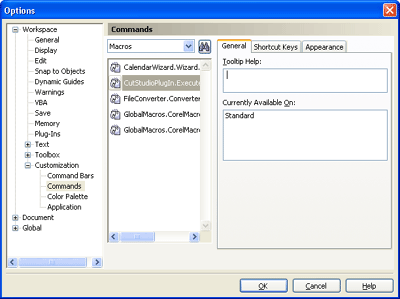
- Select CutStudioPlugIn.ExecuteCutStudio.CutStudio, and then
click the Appearance tab.
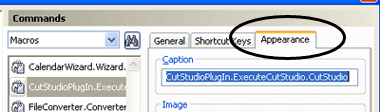
- Click Import.
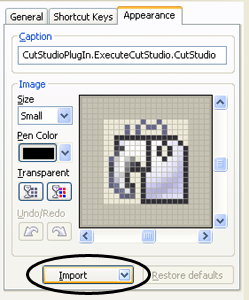
- From the icon list, click Files.
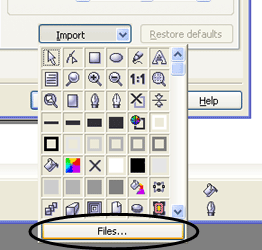
- From the GMS folder in the folder where CorelDRAW is installed,
select the CutStudioPlugIn.bmp file, and then click Open.
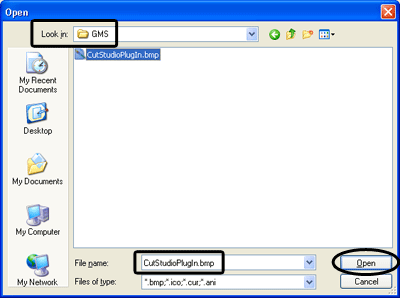
- Click OK to close the Options dialog box.

The start button icon is changed to the specified icon.
