| Plug-in for CorelDRAW |
Step 1: Install
VBA (CorelDRAW 10 only)
-
Insert the CorelDRAW 10 DISK1 CD-ROM into the CD-ROM drive.
-
If the installer starts, close it.
-
Windows XP
On the task bar, click Start, and then click My Computer.
Windows 98/Me/2000
Double-click the My Computer icon on the desktop.
-
Right-click the CD-ROM icon, and then click Open.
-
Double-click vba6.msi in the Corel\Graphics10\Config\Redist\VBA6 folder on the CD-ROM.

VBA is installed.
-
When the final window appears, click OK.
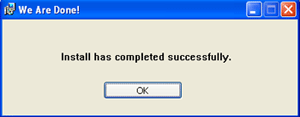
If a message appears prompting you to restart, click Yes to restart your computer.
Note
1. The VBA function may be removed when CorelDRAW is reinstalled.
Be sure to follow these procedures and reinstall the VBA function also.
2. If the VBA function is already installed, the final window opens when vba6.msi is double-clicked.
Click OK to close the window.