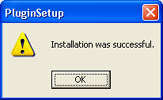| Plug-in for Adobe Illustrator |
Note
Before installing CutStudio Plug-in, install a supported version of Illustrator in your computer.
- Insert the Roland Software Package CD-ROM into the computer's
CD-ROM drive.
An install menu appears.
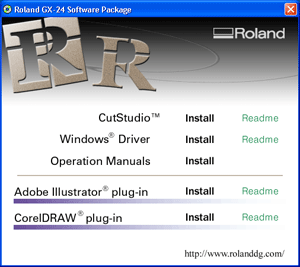
- Click Install for Adobe Illustrator plug-in.
If a supported version of Illustrator is installed, the following window opens.
Click OK.
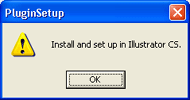
- When the installation is complete, the following window opens.
Click OK to close the window.