| Creating the Same Object Repetitively |
Clear the data remaining in the buffer, create the new data, and store only the required data in the buffer.
-
Press the MENU key several times to display the screen in the figure.
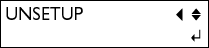
-
Press the
 key twice.
key twice.
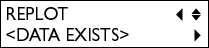
If NO DATA is displayed, proceed to step 4.
Press the key.
key.
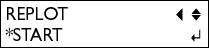
-
Press the
 and
and  keys to select CLEAR.
keys to select CLEAR.
Press the ENTER key to execute.
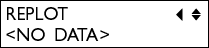
-
Send the cutting data from the computer.