| Changing or Checking the Machine's Operation |
The machine automatically detects the port that is connected to the computer. Normally, this menu item is set to AUTO.
- Press the MENU key several times to display the screen in the
figure.
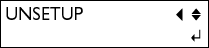
- Press the
 key several times.
key several times.
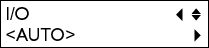
Press the key.
key.
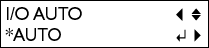
- Press the
 and
and
 keys to
select the communication mode.
keys to
select the communication mode.
Press the ENTER key to enable the setting.
Reference: I/O
If the cutting data cannot be received correctly from the computer, check the driver settings, and set the communication parameters of the machine to match those of the driver settings.
For the procedure to check the driver settings, see the manual for the driver.
- Press the MENU key several times to display the screen in the
figure.
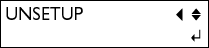
- Press the
 key several times.
key several times.
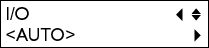
Press the key.
key.
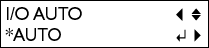
- Select AUTO or SERIAL, and then pres the
 key.
key.
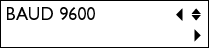
- Press the
 and
and  keys to select the desired item.
keys to select the desired item.
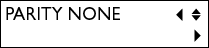
- Press the
 key.
key.
Press the and
and  keys to change the setting.
keys to change the setting.
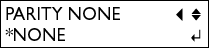
Press the ENTER key to enable the setting.
- Press the MENU key to go back to the screen in the figure.
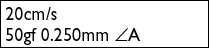
For details on each item, click the respective item name below.