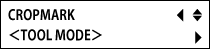When to Use Tool Mode
 When it is not possible to perform alignment in Sensor Mode
When it is not possible to perform alignment in Sensor Mode
 When printing and cutting without selecting the type of material
When printing and cutting without selecting the type of material
It is not possible to use Tool Mode when using only 3 crop marks.
Required items
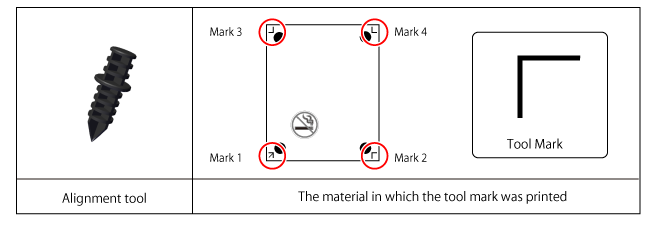
(1) Load the Material
Procedure
- Perform preparations for cutting.
Click the link below and complete the procedures from Step 1: Load the Material to Step 6: Set the Origin.
(2) Set Tool Mode
Procedure
- Press
 several times to display the screen shown in the figure.
several times to display the screen shown in the figure.
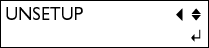
- Press
 several times to display the screen shown in the figure.
several times to display the screen shown in the figure.
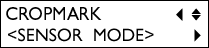
- Press
 .
.
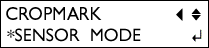
- Press

 to select TOOL MODE.
to select TOOL MODE.
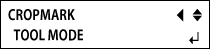
- Press
 .
.