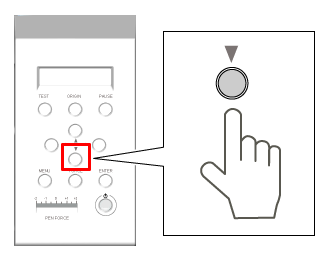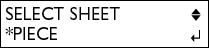Procedure
- Press
 the power button.
the power button.
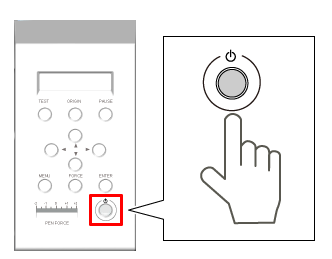
- Press
 , and select PIECE.
, and select PIECE.
- Press
 .
.
The cutting carriage moves to the left pinch roller position, and the material moves forward and backward.

The cuttable width and length then appear on the display.
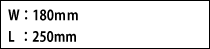
- After operation stops, check that the material has not come loose.
- Press
 .
.
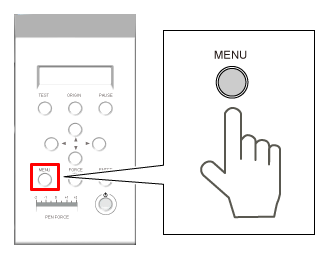
Make sure the values for the items are displayed as shown in the figure. *The value of the following figure is a reference example.

This completes the loading of the media.
If the material has come loose
If the material has come loose from the pinch rollers, complete the following procedure, and then redo this step from the beginning.
Procedure
- Hold down
 the power button for one second or longer.
the power button for one second or longer.
If the power does not turn off, disconnect the AC adapter from the machine.
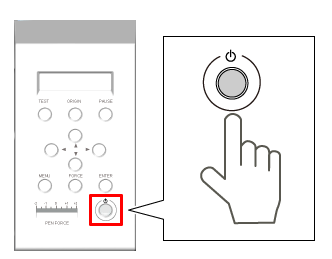
- Lower the loading lever and remove the material.
- Perform "Step 1: Load the Material."