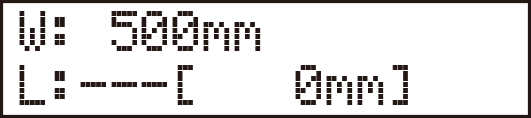Procedure
Make sure the material is loaded in the machine.
- Press [MENU] several times to display the screen shown in the figure.
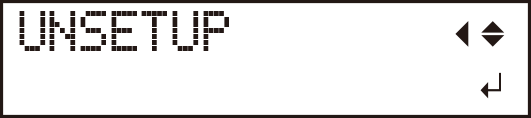
- Press [
 ] several times to display the screen shown in the figure.
] several times to display the screen shown in the figure.

- Press the [
 ] key, the [
] key, the [ ] key, and then press the [
] key, and then press the [ ] key.
] key.
The screen shown in the figure below is displayed.
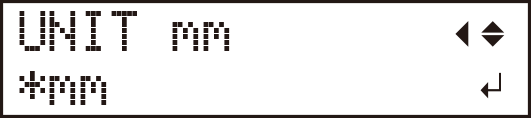
- Use [
 ] and [
] and [ ] to select the unit.
] to select the unit.
It is possible to select millimeters or inches.
- Press [ENTER] to select the setting.
Use [MENU] to return to the screen in the figure.