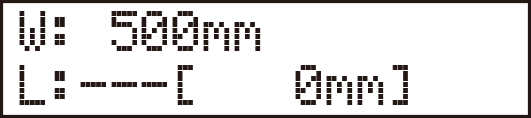The origin is set in order to determine the cutting position.
Move the cutting carriage to a place where it does not overlap the location where you made the cutting test.
Procedure
- Press [MENU] to display the following screen.
-
Press [
 ], [
], [ ], [
], [ ], and [
], and [ ] to move the cutting carriage to the location you want to set as the origin.
] to move the cutting carriage to the location you want to set as the origin.
-
Press [
 ] to move the material backward, and ensure that the cutting test traces are in front of the blade protector.
] to move the material backward, and ensure that the cutting test traces are in front of the blade protector.
The blade moves over the blade protector.
When the origin is set, the side behind the red line is set as the cutting range.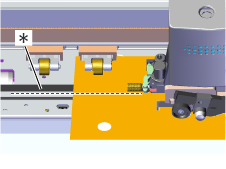
*: Blade protector -
Hold down [ORIGIN] for one second or longer.
The screen flashes.

This completes all preparations for cutting.