|
Language
|
Select
|
|
Database directory
|
Path name of the directory holding databases for blanks, tools, and templates that are individually adapted to your machines.
If a change is made, hyperDENT must be restarted.
Note concerning data backup => Save your individual settings: Regularly create a backup copy of the database directory and store it on another data carrier.
|
|
Fixtures directory
|
Path name of the directory for the fixtures.
If a change is made, hyperDENT must be restarted.
|
|
Temporary directory
|
Path name for temporary files. Users must have read and write access to the selected folder.
|
|
No. of undo steps
|
Number of steps that can be undone.
|
|
Prompt before deleting part
|
|
|
|
•Yes |
Prompt to confirm deletion process.
|
|
|
•No |
Delete without prompt.
|
|
Force user scaling input
|
|
|
|
•Yes •No |
Scaling input required when loading a new blank.
The system applies the predefined scaling for the stored material. Can be adjusted.
|
|
Show tooltip information for parts
|
Display information window with information about part properties when the mouse is moved over a part.
|
|
Show tooltip information in general
|
|
|
No. of digits in material scaling values
|
|
|
No. of digits in general decimal values
|
|
|
Use autonesting on fixture change
|
If activated, already nested objects are repositioned according to the parameterization of the new clamping device.
|
|
Show part browser
|
Part browser can be hidden in Set and Check.
|
|
Environment Info Mode
|
•Select machining on top of 3D view - Environment info always visible 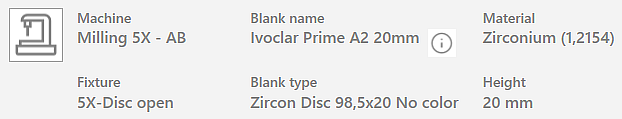
•Select machining in operational area - Environment info visibility toggleable The machine selection is moved to the toolbar Blank in the functional window.
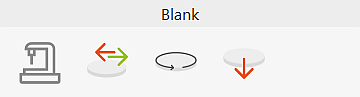
The information about the current machine environment can be displayed using the Info button in the graphic window.
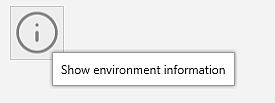
|
|
|
|
![]() Miscellaneous
Miscellaneous




