|
The remaining material for single element geometry blanks can be saved for further use.
A second blank is created in which the name is extended by a "G" and a sequential number, starting at 2.
Furthermore, the remaining length of the blank is displayed.
The function is only available for single element geometry blanks in block form.
|
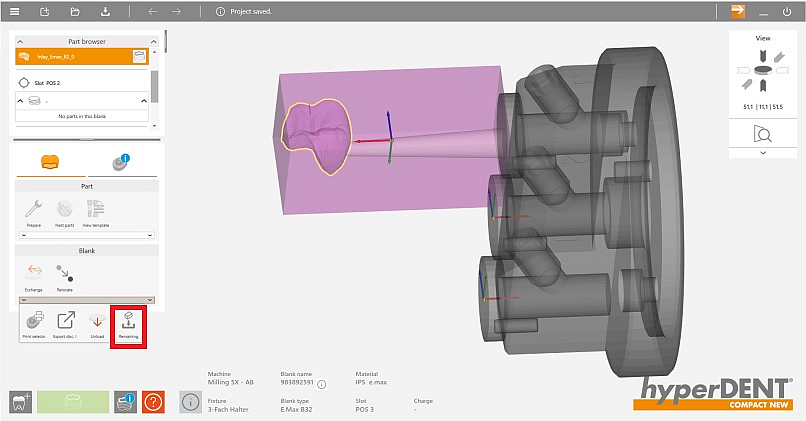
|
To reuse a single element blank, you must switch back to Set and Check mode after the calculation.
|
|

|
By pressing this button, the remaining material of the single element blank is saved as an independent new blank.
|
|
|
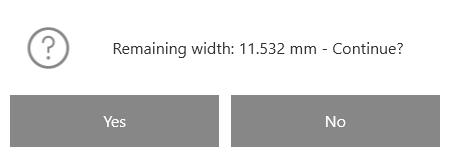
|
After pressing the button, this window appears with the indication of the remaining blank length. At this point it is necessary to decide whether the blank should be saved or not.
|
|
|
|
During further machining, the toolpaths start 2 mm before the blank. This safety mechanism is intended to prevent, for example, uncontrolled machining into the residual material from the connector from the previous part.
If, for reasons of parametrization of the template, there is more than 2 mm of residual material, this must at least be removed manually!
|
|
|
|
|
|
|
|
|
|
|
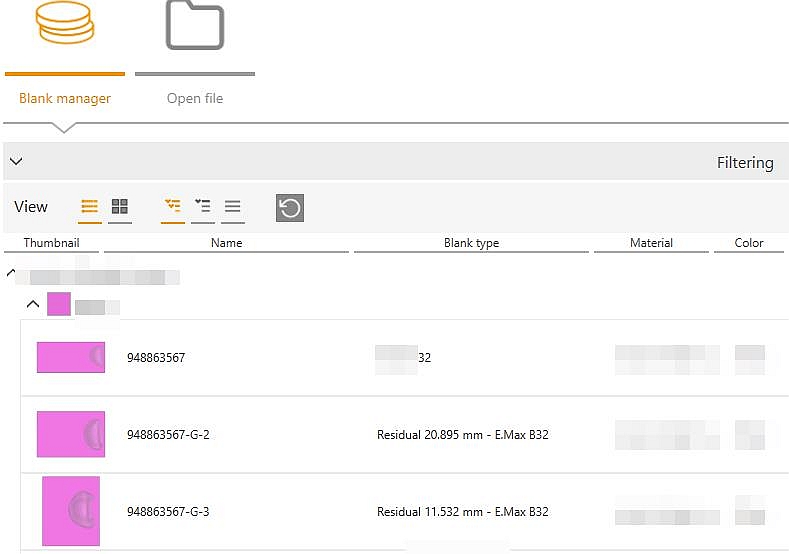
|
|
|
|
|
|
|
|
|
|
|
|
|
|
|
|
|
|
|
|
The single element blanks created by the remaining res material from a previous machining are stored separately and extended in the name with a G and a sequential number, starting with number 2.
Furthermore, the length of the rest material is also displayed.
|
|
|
|
|
|
|
|
|
![]() Save remaining blank
Save remaining blank




