| Optimizing the Cutting Quality for the Material |
The corners may be rounded when a detailed character or a complex shape is cut. If this happens, try cutting again with SMOOTHING turned OFF.
- Press the MENU key several times to display the screen in the
figure.
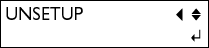
- Press the
 key several times.
key several times.
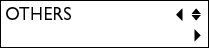
Press the key twice.
key twice.
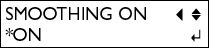
- Press the
 and
and  keys to select OFF.
keys to select OFF.
Press the ENTER key to enable the setting.
- Press the MENU key to go back to the screen in the figure.
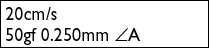
Reference: SMOOTHING