| Optimizing the Cutting Quality for the Material |
The current cut conditions can be saved to memory. Four sets of settings can be saved to USER1 to USER4 memories. Overwriting a memory deletes any old conditions it contains.
-
Press the MENU key several times to display the screen in the figure.
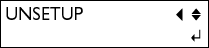
-
Press the
 key.
key.
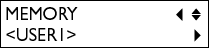
Press the key.
key.
Press the key.
key.
Press the key.
key.
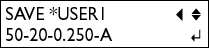
The display shows the values of FORCE, SPEED, OFFSET, and ROTATE menus from the left.
-
Press the
 and
and  keys to select the memory number to which you wish to save the settings.
keys to select the memory number to which you wish to save the settings.
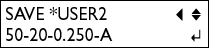
Press the ENTER key to save the settings.
-
Press the MENU key to go back to the screen in the figure.
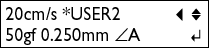
Though not shown on the display, the UPSPEED (the speed at which the blade moves when not cutting) is saved.
Reference: SAVE