| Using Crop Marks |
Software used to create the data
The following software program is used.
Roland CutStudio
| Be sure to install this program. |
| The program is installed from the CD-ROM that comes with the GX-24. |
| Printing and cutting operations can be performed using only CutStudio. |
| For the installation procedure, see the Roland GX-24 User's Manual (printed manual). |
Adobe Illustrator 9/10/CS
| To perform printing and cutting operations on Illustrator, the following software programs must be installed. |
| • Roland CutStudio |
| • CutStudio Plug-in for Adobe Illustrator |
| For the installation procedure, see the CutStudio Plug-in for Adobe Illustrator/CorelDRAW Setup Guide (electronic format manual). |
| Note that the plug-in can be installed only if Adobe Illustrator is installed. |
Printer
A laser printer or inkjet printer with 720 dpi resolution or better
• The printed crop marks may not be read correctly depending on the printer ink.
• If the printed filled sections are blurred, clop marks will not be read correctly.
Types of Material
Use the following types of material.
Material with carrier paper that can be printed on a laser or inkjet printer
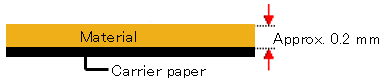
|
Material portion type
|
|
| Laser printer | Fine paper, coated paper, and PET (Polyethylene Terephthalate) |
| Inkjet printer | Fine paper and coated paper |
• Material-portion thickness:Approx. 0.2 mm
• Color: White
Laminated and glossy materials cannot be used.