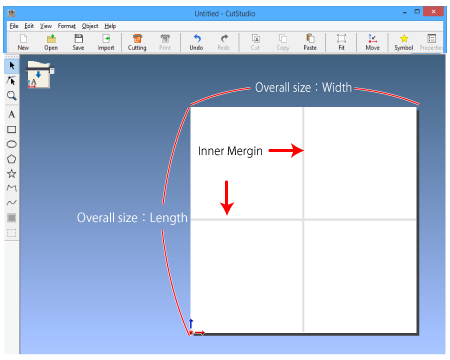Procedure
- Start CutStudio.
- From the File menu, click Tiling.
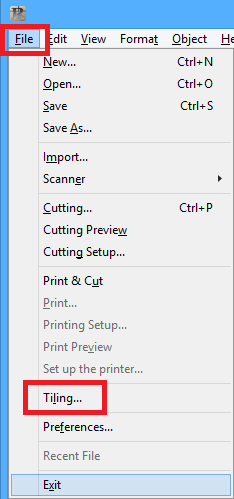
The screen below is displayed.
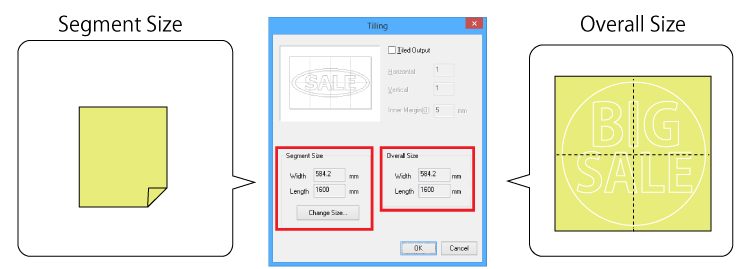
- Click Change Size.
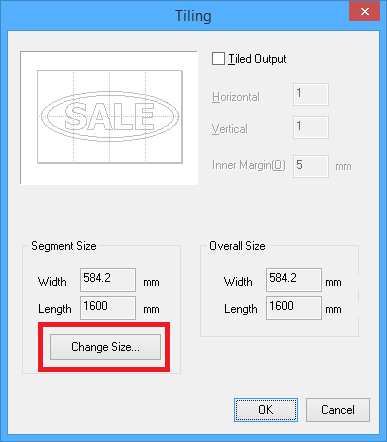
- Click Get from Machine.
The cutting area is entered automatically. Once the cutting area has been entered, click OK.
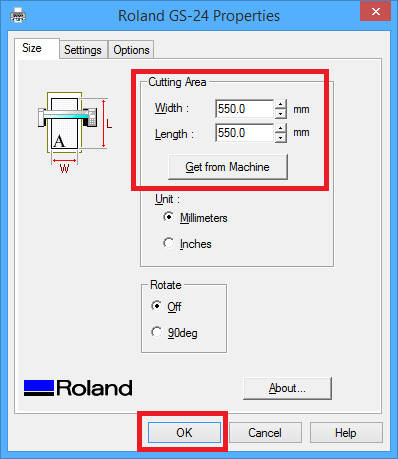
The segment size is updated.
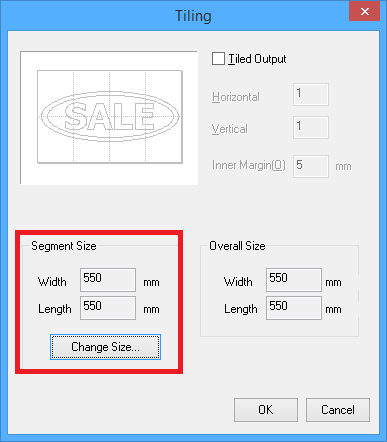
- Select the Tiled Output check box, and enter the number of tiles.
The overall size is updated automatically. Click OK.
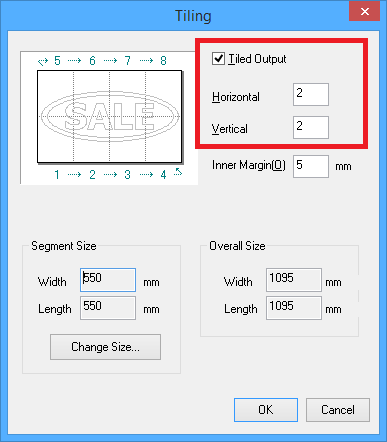
- Enter a value for the inner margin.
Make sure Overall Size is larger than the size of the data determined in Step 1.
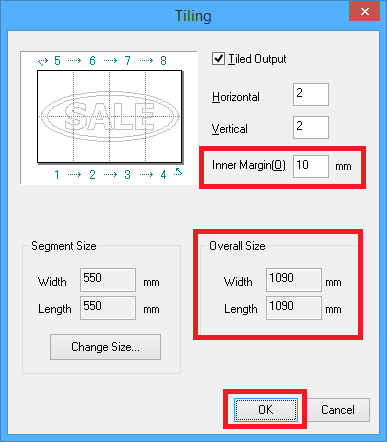
The document is displayed. The edges of the segments are displayed even if an inner margin has not been set.