Procedure
- From the File menu, click Cutting Setup.
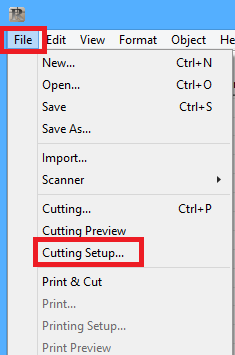
Printer name: Roland GS-24
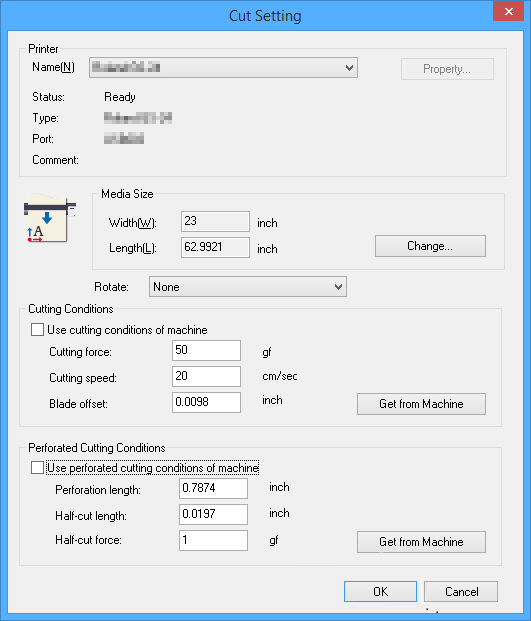
- Uncheck the checkbox of Use perforated cutting conditions of machine.
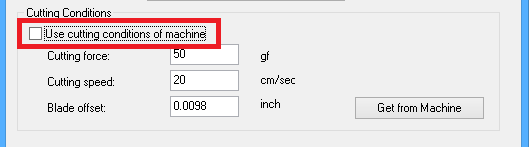
The values can be input.
- Input the values of Cutting Conditions.
-
Perforation Length/Half-cut Length
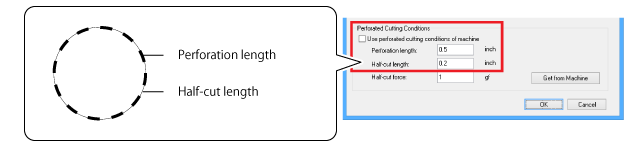
*Adjust half-cut force to suit the type of paper used.
Perforation length > Half-cut length
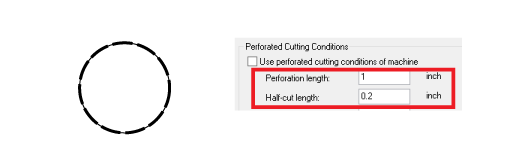
Perforation length = Half-cut length
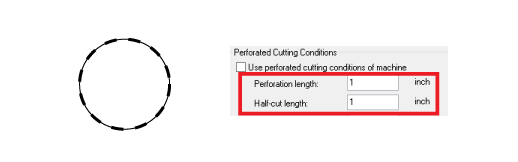
Perforation length < Half-cut length
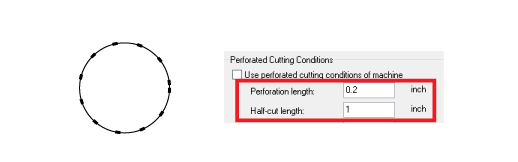
- Click OK.