Printing & Cutting Sample Data
We recommend that you get comfortable with the printing & cutting procedure by using the sample data first. In this procedure, you will create the sticker shown below.

Items required other than the machine
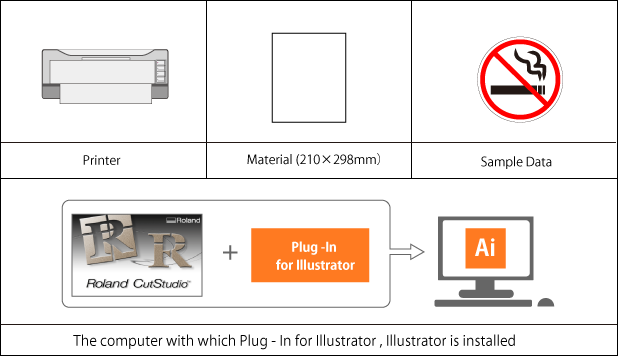
Printer Requirements
You must use a laser or inkjet printer with a resolution of 720 dpi or greater.
If the printed filled sections are blurred, crop marks will not be read correctly.
Cut Studio/Plug-In for Illustrator
Be sure to install this program.
Material
-
This example uses A4-size material.
- Materials that can be Used for Printing & Cutting
Sample Data
Open the Sample.bmp file found in the CutStudio installation folder (usually located in the CutStudio folder under Program Files on the C drive).