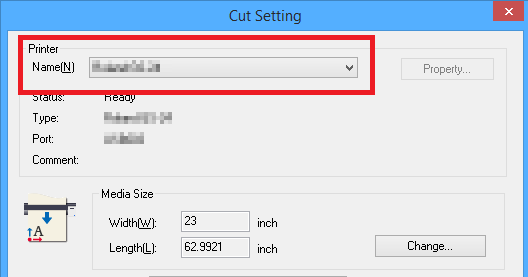(1) Start CutStudio.
Use CutStudio cutting software to create cutting data.
Procedure
- Start CutStudio.
Windows 8.1
At the bottom left of the Start screen, click
 to display the Apps screen. Click
to display the Apps screen. Click  .
.Windows 8
Click on an empty area of the Start screen to display the app bar, and then click All apps. Click
 .
.Windows Vista / 7
In the Start menu (
 ), click All Programs (or Programs),click Roland CutStudio and then click Cutstudio.
), click All Programs (or Programs),click Roland CutStudio and then click Cutstudio. -
CutStudio starts.
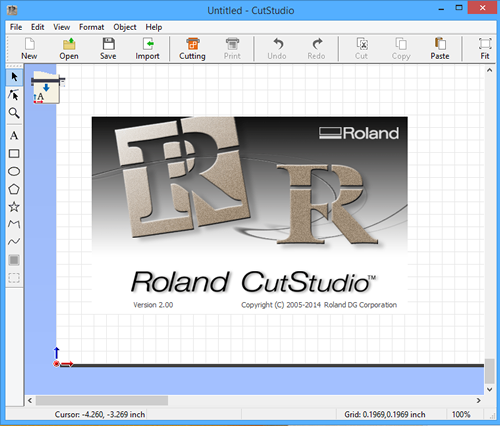
(2) Set the Model
Procedure
- From the File menu, click Cutting Setup.
The Cut Setting window appears.
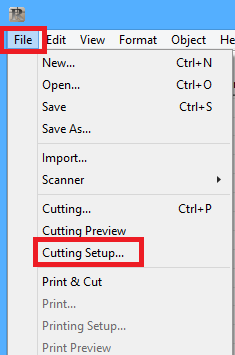
- Under Name, select "Roland GS-24."