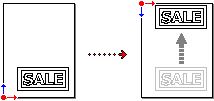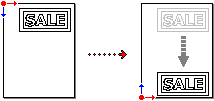Low on memory.
If insufficient memory occurs during processing, close all other applications or restart Windows.
If the message about insufficient memory still appears, check the amount of free space on your hard disk. Windows normally uses a portion of the hard disk for virtual memory, and it may be that there is not enough space left on the hard disk. If this is the case, free up space on the hard disk by deleting unneeded files or moving them to another disk.
If the message about insufficient memory still appears after doing this, we recommend that you increase the amount of memory in your computer.
The cutting-start location changed to the upper (or lower) side of the media.
Move all objects to the upper (or lower) side of the media?
The cutting-start location changed because the output-destination driver changed.
Clicking [Yes] moves all the objects in the editing window toward the upper or lower side of the material.
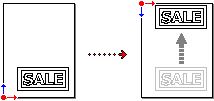
If you don't want to change the locations of the objects, click [No].
The cutting-start location differs from that on the output machine now specified.
Move all objects to the upper (or lower) side of the media to match the output machine?
An attempt was made to import a file created with a machine that has a different cutting-start location.
Clicking [Yes] moves all the objects in the editing window toward the upper or lower side of the material.
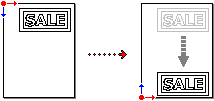
If you don't want to change the locations of the objects, click [No].
Failed to create new group.
A group of the same already exists, or the folder is write-protected.
A new symbol group could not be created.
Either a group that has the same name already exists or the folder for saving the group is write-protected.
Text cannot be aligned with multiple lines.
Break the polyline.
An attempt was made to align text with integrated polylines.
Text cannot be aligned across multiple polylines.
Go to the [Object] menu and run [Break Polyline].
Image contour lines could not be extracted.
Make the image darker.
The image to use for extraction does not exist or is too small.
Use the slider to increase the darkness or use another image-editing tool to make the original image darker.
For more information about the requirements of images that are suitable for contouring (extracting the outline), refer to the [Object] - [Image Outline] command.